Adobe just a released a new update to Lightroom Classic. There’s nothing earth-shattering here, but they’ve added a couple of nice new features that I think you’ll find helpful: a new Hue slider for local adjustments, and an updated interface for the Tone Curve. I explain these changes in this video:
(If you don’t see the video, click here to view it on YouTube.)
As I explain in the video, the new Hue slider allows you to completely replace the colors in part of an image. I like the color in my photographs to look natural, so Lightroom’s previously-available color controls for local adjustments worked have worked well for me most of the time. But the new Hue slider might prove useful, in some instances, for tweaking color in ways that I couldn’t before, and I can always dial down the saturation if the colors become too intense. I often find that I need to use a new tool for awhile to understand its potential.
These new features have been added to Adobe Camera Raw, of course, since ACR and Lightroom’s Develop Module are twins. Adobe also revamped the user interface for ACR to make it more similar to Lightroom:
Longtime ACR users might not like the change, but the old interface was looking rather dated, and as someone who primarily uses Lightroom, and delves into ACR only occasionally, I appreciate working in this new, more familiar environment.
Alas, the keyboard shortcuts in Lightroom and ACR are still different. But you can now use the scroll wheel on your mouse to change the brush size in ACR. Yay! For years I’ve been instinctually trying to use the scroll wheel to change the brush size in ACR, since I’m so used to doing that in Lightroom – only to meet with frustration when nothing happens. But now this works! If only Adobe would add this shortcut to Photoshop proper…
There’s one more change that you’ll want to be aware of if you sync images between Lightroom Classic and the “cloud” version of Lightroom. The sync activity used to be visible in the upper-left corner by clicking on your nameplate. Now you view the sync activity and settings in the upper-right corner by clicking on the little cloud symbol:
There are few more changes, all of which seem pretty minor to me, but maybe they’ll be more important to you. You can see a complete list here.
That’s it for now! If I find any other useful new features I’ll let you know.
— Michael Frye
Related Posts: Image-Adaptive Behavior in Lightroom’s Tone Controls; The Profile Browser in Lightroom Classic
Michael Frye is a professional photographer specializing in landscapes and nature. He is the author or principal photographer of The Photographer’s Guide to Yosemite, Yosemite Meditations, Yosemite Meditations for Women, Yosemite Meditations for Adventurers, and Digital Landscape Photography: In the Footsteps of Ansel Adams and the Great Masters. He has also written three eBooks: Light & Land: Landscapes in the Digital Darkroom, Exposure for Outdoor Photography, and Landscapes in Lightroom: The Essential Step-by-Step Guide. Michael has written numerous magazine articles on the art and technique of photography, and his images have been published in over thirty countries around the world. Michael has lived either in or near Yosemite National Park since 1983, currently residing just outside the park in Mariposa, California.


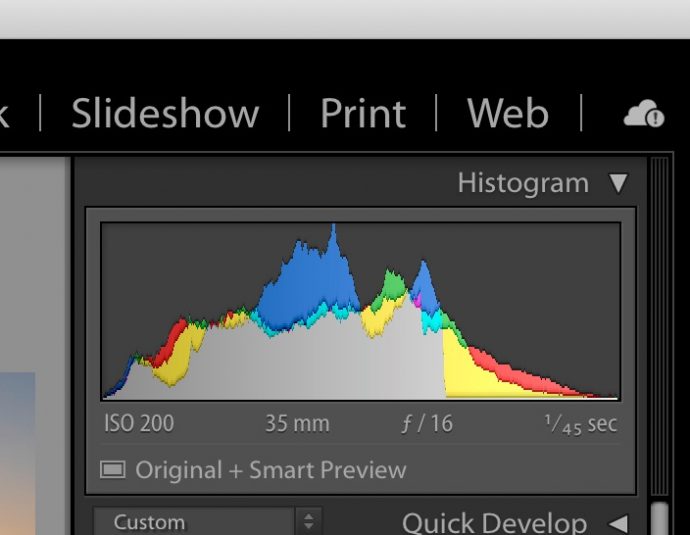








Trackbacks/Pingbacks