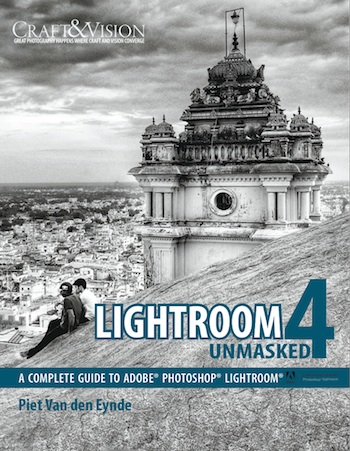In the Moment:
Michael Frye's Landscape Photography Blog
by Michael Frye | Jul 29, 2013 | Announcements

El Capitan and the Merced River after an autumn snowstorm, Yosemite NP, CA, USA
Many people have been asking me for a sequel to Light & Land, my first eBook about processing landscape photographs. Well I’m very pleased to announce that it will be coming soon – this week in fact!
This photograph of El Capitan is one of the examples in the new eBook. It was a high-contrast scene; you can see the original, unprocessed Raw file below, with its inky shadows and washed-out highlights. In the past, a scene like this might have required using HDR, or blending exposures manually in Photoshop.
But I didn’t use HDR, or any kind of exposure blending, to make the final image you see here; it’s just one image, processed entirely in Lightroom. In the new eBook I show you exactly how I went from that original Raw file to the finished version – and how you can do that with your own photographs.
There are more step-by-step examples in the eBook, and a lot of other exciting features. I’ll tell you all about it soon – stay tuned!
In the meantime, if you haven’t seen it yet, you might want to watch the video I made last year about the tone controls in Lightroom. It’s been very popular, with over 36,000 views on YouTube — an amazing total for a 25-minute how-to video about such a specialized subject. Thanks to all of you who’ve watched; I really appreciate the support!
— Michael Frye
(more…)
by Michael Frye | Jun 13, 2013 | Digital Darkroom

Lone cloud at sunrise, Mono Lake, CA, USA
There’s been a lot of internet discussion lately about the new Adobe Creative Cloud. If you haven’t heard about this, Adobe decided that it will offer its Creative Suite applications only by subscription. You can get the whole suite (including Photoshop, InDesign, Illustrator, Dreamweaver, etc.) for $50 a month, or an individual application for $20 a month. They’re offering first-year discounts for people who own a license to any CS3 or later application.
On the positive side, subscribers will get regular updates to the software when new features are ready, rather than having to wait for a new version to come out. On the other hand, $20 per month for an application represents a substantial price increase. The last Photoshop upgrade was $199. Since the original Photoshop CS came out in 2003, Adobe has upgraded Photoshop, on average, every 20.6 months. If that pace of innovation continued, a $199 upgrade price would average out to around $10 per month – or half as much as they’re asking for a Creative Cloud subscription to a single application.
I might be able to live with the price, but here’s the worst part: if you stop your subscription at any time, you can’t use the software anymore.
(more…)
by Michael Frye | Jun 12, 2013 | Digital Darkroom

Sun breaking through fog in a redwood forest
We had a wonderful time up in redwood country. It’s such a beautiful area, and we had great conditions – plus two really nice groups of people, and the relaxing ambience of the Requa Inn to come home to after a long day of photography. It was a memorable and enjoyable two weeks.
I’ll post more images from the area soon, but I’ll start with this one showing sun breaking through the fog in a redwood forest. It can be difficult to work with this kind of splotchy light, but I loved the mood of this scene, and luckily the sun hit just the right spots, creating a nicely-balanced pattern of light and dark.
(more…)
by Michael Frye | Apr 22, 2013 | Digital Darkroom
As many of you know, Adobe released Lightroom 5 Beta last week. Now that I’ve had a chance to give it a thorough test drive, here are my thoughts about the new features:
Advanced Healing Brush
The Spot Removal tool has received a major upgrade – finally! You can now brush over an area you want to retouch, instead of being confined to using only discrete spots.
I’ve tried this new feature on several images, and it works pretty well. It makes short work of relatively simple jobs, like getting rid of a jet trail in the sky, that used to require tediously placing a series of cloning or healing spots. Now it usually takes just one brush stroke to make a jet trail disappear.
Photoshop still has easier and more efficient options for difficult retouching jobs. But the new Advanced Healing Brush will make it possible to do more retouching in Lightroom, allowing you to keep a completely flexible, non-destructive workflow. I think that’s a big improvement; I’ll say more about that further down.
(more…)
by Michael Frye | Nov 21, 2012 | Announcements, Reviews
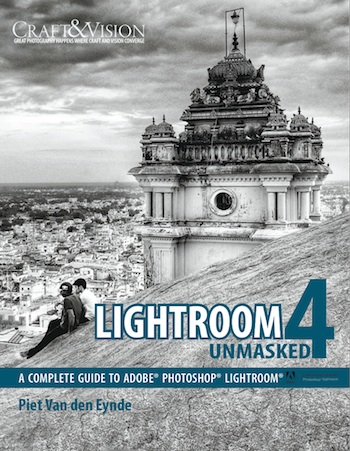 Even if you know a program well it helps to have a comprehensive guide, a book that covers everything from A-Z, so you can look up a keyboard shortcut, remember how to do that thing that you only do once a year, or learn some new tricks.
Even if you know a program well it helps to have a comprehensive guide, a book that covers everything from A-Z, so you can look up a keyboard shortcut, remember how to do that thing that you only do once a year, or learn some new tricks.
My favorite Lightroom bible has been Martin Evening’s The Adobe Photoshop Lightroom 4 Book. I still think that’s a great resource, but I might have a new favorite: Piet Van den Eynde’s new ebook called Lightroom 4 Unmasked.
This is a truly comprehensive guide to Lightroom 4, from setting up and importing, to organizing in the Library Module, processing images, mapping them, exporting them or publishing them to Flickr or Facebook, and printing.
If you’re new to Lightroom there’s a lot of great information here to help you get started. For example, the Lightroom Do’s and Don’ts (page 20) offers some invaluable advice to help you make the most of the program and avoid some common pitfalls.
Even if you know Lightroom well you’ll undoubtedly discover some new tips. One that I’m anxious to try is on page 238 — using Lightroom’s Publish Services to automatically put images on my iPhone and iPad. Cool — I didn’t know you could do that.
This is another ebook by Craft & Vision, the publisher of my two previous ebooks. But this one is different. Craft & Vision is calling this a “big book,” and it is that: a full 312 spreads. Because this is roughly four times the size of their typical ebooks, the price for Lightroom 4 Unmasked is higher than normal — $20. But until midnight on Tuesday, November 27th you can get it for only $15. Just use the code LR4FIVE on checkout.
(more…)