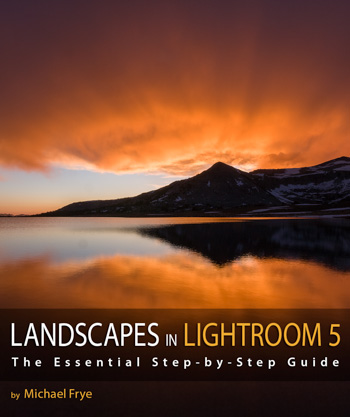In the Moment:
Michael Frye's Landscape Photography Blog
by Michael Frye | Apr 30, 2015 | Announcements, Reviews

Swirling mist from Tunnel View, Yosemite. The new HDR Merge in Lightroom 6/CC did a great job with this high-contrast scene, producing a natural-looking result, and doing it with a completely non-destructive workflow.
After months of rumors, last week Adobe finally released Lightroom 6 and Lightroom CC. When I saw the list of new features, I have to say I was a bit disappointed. I was hoping for improvements to Lightroom’s retouching tools, and to the Adjustment Brush. It would be nice to add a curve to only part of an image, for example, and the Auto Mask function of the Adjustment Brush has long needed improvement.
Changes to the Develop Module
Alas, Lightroom 6/CC offers only small improvements to the Develop Module, like the ability to move and copy Adjustment Brush pins, and to modify Graduated Filter and Radial Filter selections with a brush. Nice, but hardly earth-shattering.
There is, however, a new, unadvertised feature of the Spot Removal Tool that I stumbled upon, and find rather useful: you can now place new cloning or healing spots over old ones by hiding the tool’s circles. Press the H key to hide or reveal the circles (the Tool Overlay). Though this seems like a small thing, the ability to add cloning or healing in layers, one step on top of another, is vital for any serious retouching job, and a significant improvement to Lightroom’s retouching capabilities. (There was a workaround in previous versions of Lightroom, though rather an awkward one: you could place a new spot outside any existing ones, then drag it over an existing spot. The new implementation is much better.)
(more…)
by Michael Frye | Oct 27, 2014 | Announcements, Digital Darkroom

El Capitan and the Merced River after an autumn snowstorm, Yosemite. In the excerpt from Outdoor Photographer magazine I take readers step-by-step through processing this high-contrast image in Lightroom.
It’s not often that Outdoor Photographer magazine excerpts an ebook, so I was pleased when they asked to run an excerpt from my Landscapes in Lightroom 5 ebook in their December issue. Although printed copies of the magazine won’t be available until mid-November, you can already find the online version here.
The excerpt is from the fourth example in the book, showing step-by-step how I processed this high-contrast image of El Capitan in Lightroom. Due to space constraints they couldn’t run all the screen shots and illustrations from the book, but I think they did a great job of including the most essential ones.
If you don’t have the ebook yet, the Outdoor Photographer excerpt gives a good taste of what you’ll find, although of course the ebook has much more: five more step-by-step examples, in-depth discussions of the tools and workflow in Lightroom’s Develop Module, eight accompanying video tutorials (including one about using the Graduated Filter tool that goes with the excerpted chapter), and links to download the original Raw files for hands-on learning as you follow along with the examples.
To purchase the ebook, just use the Add to Cart button below, or click here to find out more.
And to everyone who has already purchased the ebook, thank you so much! I really appreciate your support, and all the kind words many of you have sent to me about the book.
— Michael Frye
Landscapes in Lightroom 5: The Essential Step-by-Step Guide
PDF ebook with video tutorials
87 double-page spreads
14.95


by Michael Frye | Dec 26, 2013 | Announcements, Digital Darkroom

Aspen hillside, Tioyable NF, CA, USA (processed with Lightroom 5)
In April Adobe released the beta version of Lightroom 5, and the full shipping version came out in June. While the jump from Lightroom 4 to 5 wasn’t as big as some previous upgrades, there were some significant improvements, notably the Advanced Healing Brush and the Visualize Spots options for the Spot Removal Tool.
I shared my thoughts about all the changes in the post Lightroom 5 Beta from April. Since then I’ve used the Advanced Healing Brush a lot, and have actually found it to be even more helpful than I initially thought. It does take some practice to get the most out of this tool, but now I do almost all of my retouching in Lightroom, and rarely use Photoshop. This allows me to keep a completely non-destructive workflow, and means that I’ll never have to do the retouching for any of these images again (as I might if I used Photoshop for retouching and ever had to go back and make a change to the Raw file). Very nice.
(more…)
by Michael Frye | Dec 1, 2013 | Announcements
Just a reminder that there are less than 36 hours left in our Black Friday Sale, with 35% off my Landscapes in Lightroom 5 ebook and video package, and 40% off The Photographer’s Guide to Yosemite iPhone and iPad app. The sale ends at midnight Pacific time tomorrow, December 2nd. Again, you don’t need to enter any special codes – those are just the prices until the sale is over.
I hope everyone had a great holiday weekend!
— Michael Frye
by Michael Frye | Nov 29, 2013 | Announcements
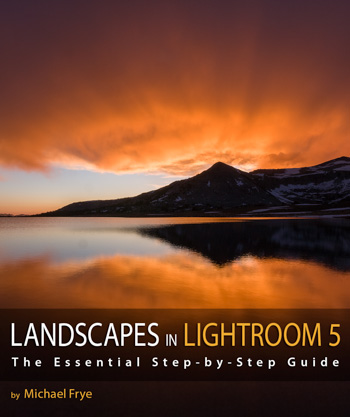
Yes, we’re having a Black Friday sale too! Here at our world headquarters in downtown Mariposa, California, we’ve cooked up two sweet deals:
35% Off Landscapes in Lightroom 5: The Essential Step-by-Step Guide
Normally $14.95, this ebook and video package is now only $9.95! You don’t have to enter a discount code – that’s just the price until midnight Pacific Time on Monday, December 2nd.
In this ebook I take you step-by-step through processing six images in Lightroom. You can download the Raw files so you can follow along yourself, plus you get exclusive access to eight videos demonstrating different aspects of Lightroom’s Develop Module.
This is a great gift for the photographer on your Christmas list! Just click “Add to Cart” underneath the words “Gift Coupon.”
40% Off The Photographer’s Guide to Yosemite iPhone/iPad App
This app is a must-have for any photographer visiting Yosemite. Normally it sells for $6.99, but until midnight Pacific Time on December 2nd it’s only $3.99! Click here to go to the iTunes store, and once again there are no discount codes you need to enter.
(more…)