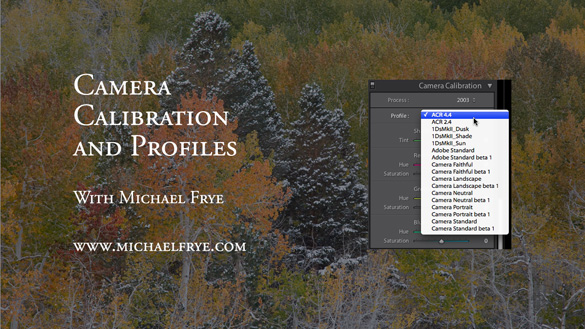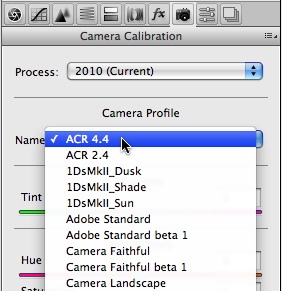by Michael Frye | Sep 24, 2010 | Critiques
“Winding Road” by Ken Schram
This week’s photograph was made by Ken Schram in Door County, Wisconsin. By having his image chosen for this critique Ken will receive a free 16×20 matted print from Aspen Creek Photo. If you’d like your images considered for future critiques you can upload them to the Flickr group I created for this purpose.
Wednesday was the autumn equinox, so it seems appropriate to show some fall color—in this case from Wisconsin. The photograph depicts the road leading to the Washington Island Ferry.
A twisting road like this is an irresistible subject. Most landscape photographers have probably tried to capture a similar view at one time or another—I certainly have. As you click the shutter you imagine the large checks that your stock agency will soon be sending you for licensing this classic stock photo subject… only to get jolted back to reality when you realize how many other curving road photographs are out there. But I digress…
Ken said that with his 18-55mm lens (the only one he owned at the time) he couldn’t compress the curves. He meant that with a longer lens he could have zoomed in on the curviest section of road in the upper-right part of the image to emphasize the zigzags. So he decided instead to “take the viewer on a journey through the frame.” He cropped the photograph (you can see an uncropped, unprocessed version here) to eliminate the washed-out sky, and decided to “start the double-yellow line at the bottom-left corner so the eye would follow the road up to the upper-right third.”
In the original version, that large bright sky at the top of the frame pulls our attention away from the real stars of the scene, the road and fall color. So that sky either needed to be cropped, as Ken did, or darkened. Ken’s crop emphasizes the strong lines of the road and creates a clean, simple, and compelling composition with a crisp autumn feeling.
While I like the idea of cropping out the sky, I’m not sure about the double-yellow line meeting the corner of the frame, and about where the other lines of the road meet the edges of the photograph. If you’ve tried to capture this kind of subject you probably soon realized that the foreground presents a problem. The edges of the road have to enter the frame somewhere near the bottom, but where exactly? Should those lines touch the sides of the frame? The bottom? The corners? One edge on the side, the other on the bottom? And what about that center line?
While I try not to be dogmatic about any aspect of composition, I usually avoid making prominent lines meet the corner of the frame. I’m not sure why exactly, but a line touching a corner seems to divide the photograph awkwardly. And with a road image like this it usually works best to make the lines symmetrical—that is, have both edges of the road meet the bottom of the frame, both meet the sides, or, possibly, both meet the corners.
If you go to Flickr and search for “road” you’ll find examples of every possible composition: both edges of the road touching the sides of the frame, both meeting the bottom, one touching the side and the other the bottom, or one or more lines reaching the bottom corners. To me the most effective of these have that symmetry I was talking about—both edges of the road meeting the sides of the frame, or both meeting the bottom, and usually at about the same distance from the corner. But there are successful, asymmetrical exceptions. (There are also several photographs of the same stretch of road; see here, here, and here.)
Getting back to Ken’s photograph, to me this is a case where the double-yellow line coming out of the corner of the frame looks awkward. Also, the right edge of the photograph is cropped a bit too tightly. Looking at the original, uncropped version I can see that there was more space on that right edge. I’m guessing that Ken chose to trim that side to eliminate messy leaves and pine needles along the side of the road, but that made the white line almost touch the edge of the frame, and to me that feels too cramped.
Given the short focal length lens he had to work with, I think Ken would have been better off standing closer to the center of the road and making both edges of the road meet the sides of the frame, and having the double-yellow line touch the bottom of the photograph. But with the camera position he chose, is there a better crop? I think so—here’s one example with the yellow line meeting the bottom of the frame. This tight framing highlights another problem though: where the double-yellow line crests the foreground hill it meets the edge of the road in the distance. Again, stepping to the left would have avoided this merger.

There’s also another option. The sky isn’t really washed out. It’s light, but has detail, and could be darkened. I did just that by taking the original, unprocessed version and using the Adjustment Brush in Lightroom with “Auto Mask” checked. I also added a slight overall S-curve to punch up the contrast, and trimmed the bottom edge. Including more of this now-darkened sky gives the image a more expansive feeling, like I’m taking that journey through the frame that Ken talked about.
The original image with the sky darkened, a slight increase in contrast, and the bottom edge trimmed
Even though I like this version with more sky, I still think Ken might have been better off standing in the middle of the road. Well, the photograph might have been better, but his health might not!
This image is technically well-executed. Everything appears to be in focus, and the overall exposure looks just right. I think the contrast is a little too high in the finished image, making it feel a bit harsh. In my re-worked version with the darkened sky I added some contrast, but not as much, as I wanted to keep a bright, crisp, autumn feeling.
As always, I’d like to hear your thoughts. Which crop do you prefer? How do you feel about the contrast? And if you’ve tried photographing road scenes like this, how did you deal with the way the lines met the edges of the frame?
Thanks Ken for sharing your image! You can see more his work on Flickr, and on his web site.
If you like these critiques, share them with a friend! Email this article, or click on one of the buttons below to post it on Facebook or Twitter.
As part of being chosen for this week’s critique Ken will receive a free 16×20 matted print courtesy of the folks at Aspen Creek Photo. If you’d like your images considered for future critiques, just upload them to the Flickr group I created for this purpose. If you’re not a Flickr member yet, joining is free and easy. You’ll have to read and accept the rules for the group before adding images, and please, no more than five photos per person per week. I’ll be posting the next critique in two weeks. Thanks for participating!
by Michael Frye | Jul 27, 2010 | Advanced Techniques, Digital Darkroom, Video Tutorials
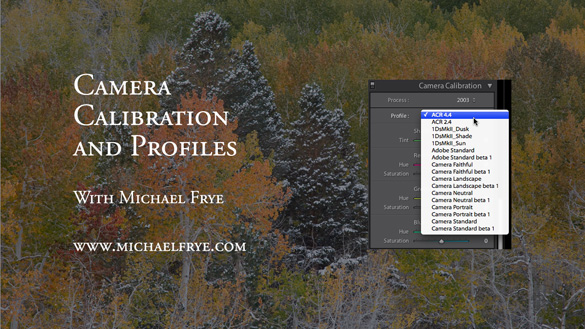
Vision is the most important part of photography. Your eye is what makes the difference between a great photograph and a mediocre one.
But when realizing your vision and making it come to life in the final image, getting the right color is vital.
Recently I posted two videos about using curves in Photoshop, Lightroom, and Camera Raw. But there’s a more fundamental step that I haven’t talked about, something you might want to do with Raw files before adding curves, correcting white balance, or doing anything else: choosing a profile.
What is a Camera Profile?
A camera profile is a translator: it’s translates the colors that a camera captures into the colors they should be. In other words, if a certain camera tends to turn reds into orange, the profile will correct for that and convert those reds back to their proper hue. Of course there’s no such thing as “correct” color—it’s all subjective. So profiles can come in different flavors: more saturated, less saturated, more contrasty, etc. Choosing the right flavor for your image is the first step toward making your visualization come to life.
I’ve posted a new video on YouTube that delves into this seemingly esoteric yet actually quite simple subject. In it I show you how to choose different profiles in Lightroom, and explore whether creating a custom profile might be worthwhile. I evaluate some profiles I made with the X-Rite ColorChecker Passport, a $99 package for making custom camera profiles in any lighting situation. Yes, full disclosure, they actually gave this to me for free—I must be hitting the big time!
Also, there’s one more reason for exploring different profile options: reducing noise, banding, and posterization. I show an example where the profile choice made a dramatic difference in noise and banding.
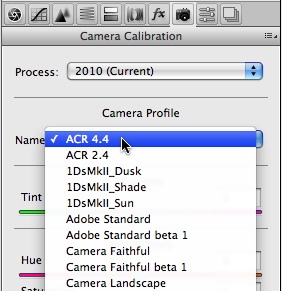
I didn’t have time to demonstrate it in the video, but the same profile choices are also available in Adobe Camera Raw—just look under the Camera Calibration tab, third from the right, as shown here.
So here’s a link to the video:
Camera Calibration and Profiles
As always, it helps to view this at the highest resolution, 480p, and click on the double-sided arrow to make the video larger.
I hope you enjoy it! Comments are always appreciated, and if you like video, please share it with a friend: Email this article, or click on one of the buttons below to post it on Facebook or Twitter.
by Michael Frye | Jul 1, 2010 | Critiques

“Forest Sunrise #1 – Olympic National Park” by Mike Livdahl
This week’s photograph was made by Mike Livdahl in Olympic National Park, Washington. By having his image chosen for this critique Mike will receive a free 16×20 matted print from Aspen Creek Photo. If you’d like your images considered for future critiques you can upload them to the Flickr group I created for this purpose.
The most striking thing about this photograph is the fantastic light, with sunbeams radiating through the mist from behind tall trees. Light is the essence of photography. When we press the shutter we’re not recording objects, we’re capturing light. Often great light is enough to make a great photograph, even if the subject isn’t that interesting. These trees are nice, but without those sunbeams this would be a rather ordinary scene.
The exposure for such strong backlight can be tricky, but Mike handled it well. We see detail in all but the darkest parts of the tree trunks, yet the only the very brightest highlights are blown out. This is one of those rare instances where it’s okay to have some small washed-out areas in the photo, because this is something we would see in real life: looking at this scene the sun and adjacent sky would be blinding, and we wouldn’t expect to see detail in those areas in a photograph.
Mike said that he “exposed hoping to keep some life in the shadows.” As a result, he had to (in Lightroom) “damp the highlights pretty heavily, Recovery pushed to +81 and Brightness dropped to +29.” I guess that’s testimony to how much hidden detail can reside in seemingly overexposed highlights in Raw files. But if I were photographing this scene I’d keep my options open by bracketing exposures, allowing me to blend two or more images together later if necessary.
While the light in this photograph is exceptional, even great light could be ruined by a poor composition. Fortunately it wasn’t. The composition is clean and simple, with a strong focal point, the sunbeams, and some nice repetition created by the lines of the tree trunks. Mike chose a vertical orientation to emphasize the height of the trees. The sunbeams are centered from left to right, a configuration that works well in most vertical compositions (see my post about Sideways Photography).
That vertical orientation, however, with the sunbeams near the bottom of the frame, leaves a lot of space in the top half of the photo. The bottom part of the image is clearly the most eye-catching area, and I always think it’s best to fill the frame with the most interesting stuff. There seems to be a natural horizontal composition here, including only the areas around the sunbeams:

Alternate, horizontal crop
I think this tighter, horizontal framing has more impact, but it doesn’t convey the trees’ height, and loses some sense of place as well. So it’s a tradeoff. Which version do you prefer? Post a comment to share your thoughts on this.
Mike said that he handheld this photograph, leaning against a tree, at 1/15th sec. and 5.6 with an ISO of 400. Since this shutter speed resulted in a slightly soft photo, he added extra sharpening in Lightroom. In a larger view some of the closest branches are a bit soft, indicating that the wide f/5.6 aperture wasn’t enough to keep everything in focus. Obviously a tripod would have been a good idea here—it would have prevented camera movement while allowing a smaller aperture with more depth of field.
The post-processing looks well done; the white balance looks right, and the heavy use of the Recovery tool created a perfect range of contrast—small areas of black, small areas of white, with a full range of tones in between.
Overall this is well done—beautiful light composed well.
Thanks Mike for sharing your image! You can see more his work on Flickr.
If you like these critiques, share them with a friend! Email this article, or click on one of the buttons below to post it on Facebook or Twitter.
As part of being chosen for this week’s critique Mike will receive a free 16×20 matted print courtesy of the folks at Aspen Creek Photo. If you’d like your images considered for future critiques, just upload them to the Flickr group I created for this purpose. If you’re not a Flickr member yet, joining is free and easy. You’ll have to read and accept the rules for the group before adding images, and please, no more than five photos per person per week. I’ll be posting the next critique in two weeks. Thanks for participating!